Editor's review
This is a software tool that lets a particular area of a page to be OCR’ed and the recognized text to be used for indexing the scanned document.
This program runs in the background and monitors a hot folder. These folders are for storing scanned documents. Thus as soon as a new document, a multipage TIFF image, appears it is processed. These multi-page tiff images could be placed in the folder from a network scanner or a network copier/scanner. The capability of the Simple Zonal OCR is the ability to recognize specified zones on a page. This recognized string can be used to name the files automatically. Coupled with the capability of recognizing blank pages, this is a tool that helps index scanned documents named appropriately. To add sophistication to the naming process, you can specify two zones and use the two strings to name the files appropriately.
When the file is found in the "hot" folder, it is searched for blank pages. Each time a blank page is found a new file is created. This file includes the pages found between the blank pages. This would be a good fit to automatic filing of internal documents that contain a number, such as Work Orders, Shipping Documents, Delivery Tickets etc. Some validation of the OCR results is available including “Easy Patterns”, a way of specifying the validation rules. The files that fail validation rules are paced in a folder for manual validation. The tool comes with a choice of two OCR engines. The interface guides you through the set up and operation. This needs to be tried out in your exact situation as the success rate of OCR often depends on the quality of the images as also fonts used.


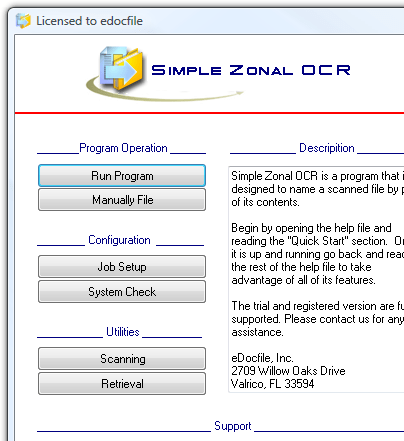
User comments